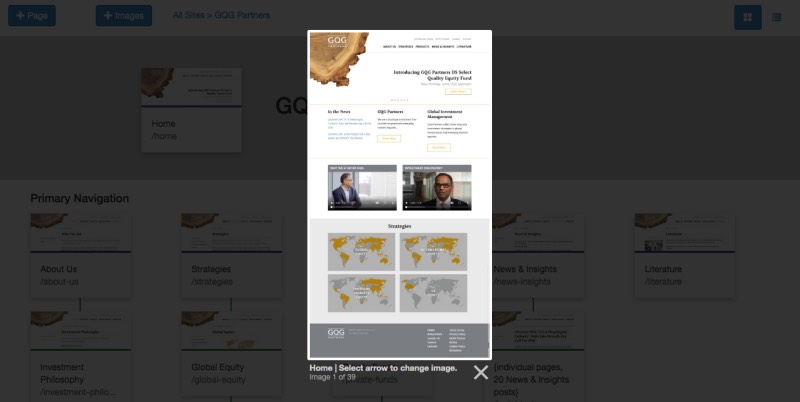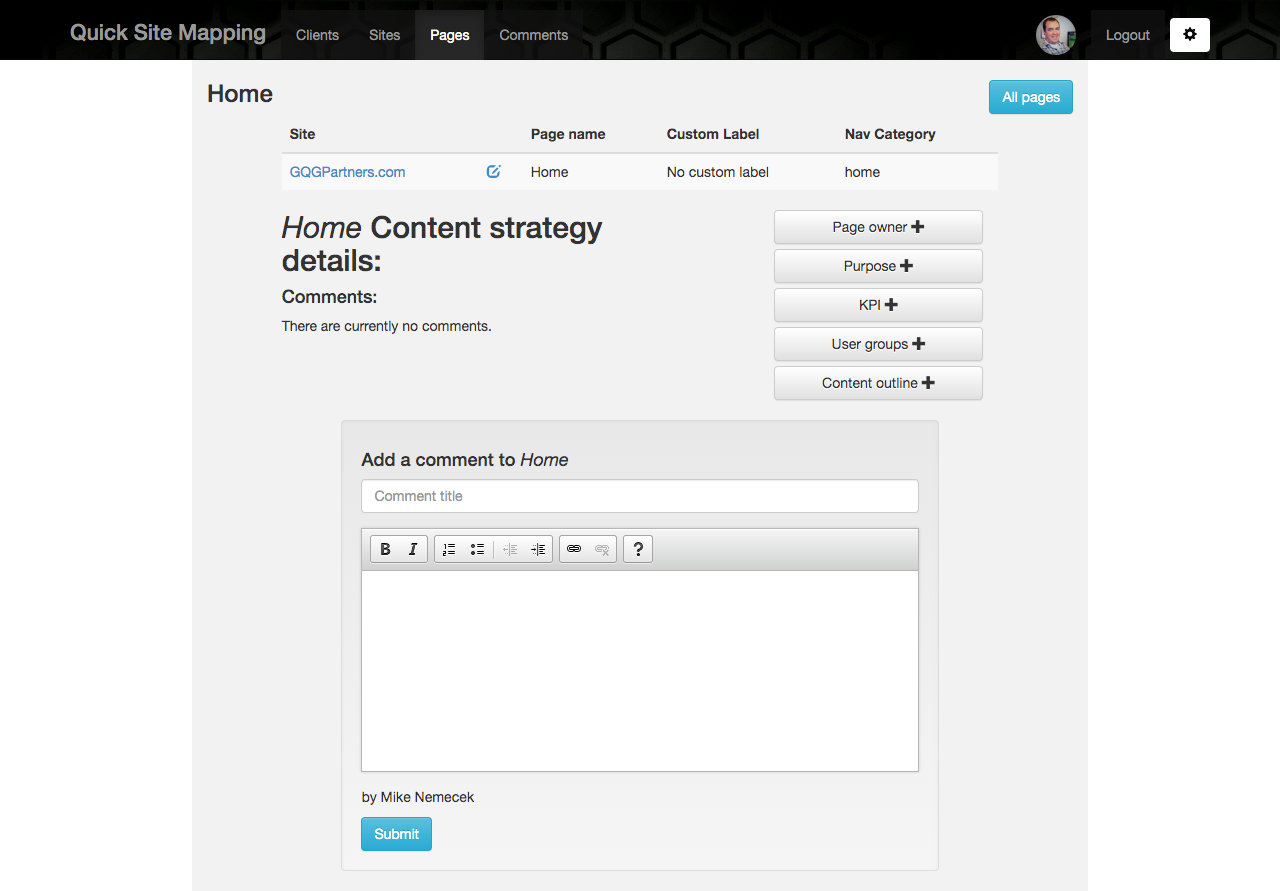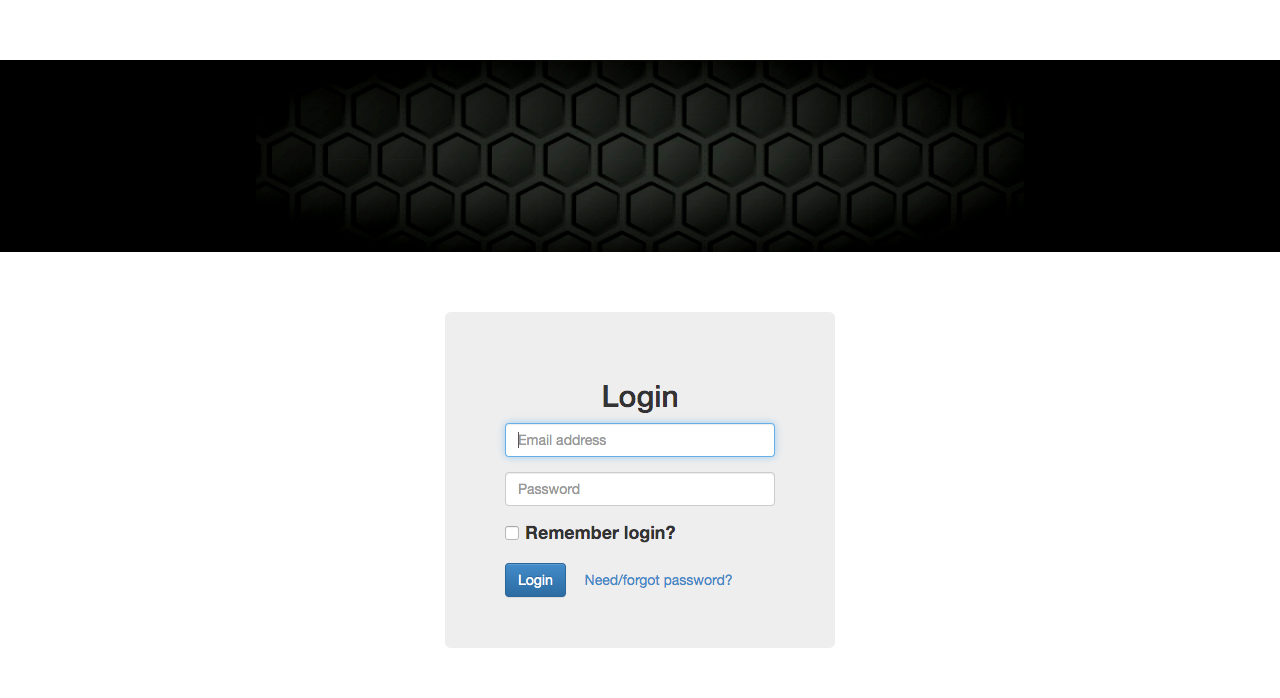Architecture Tool
Architecture Tool
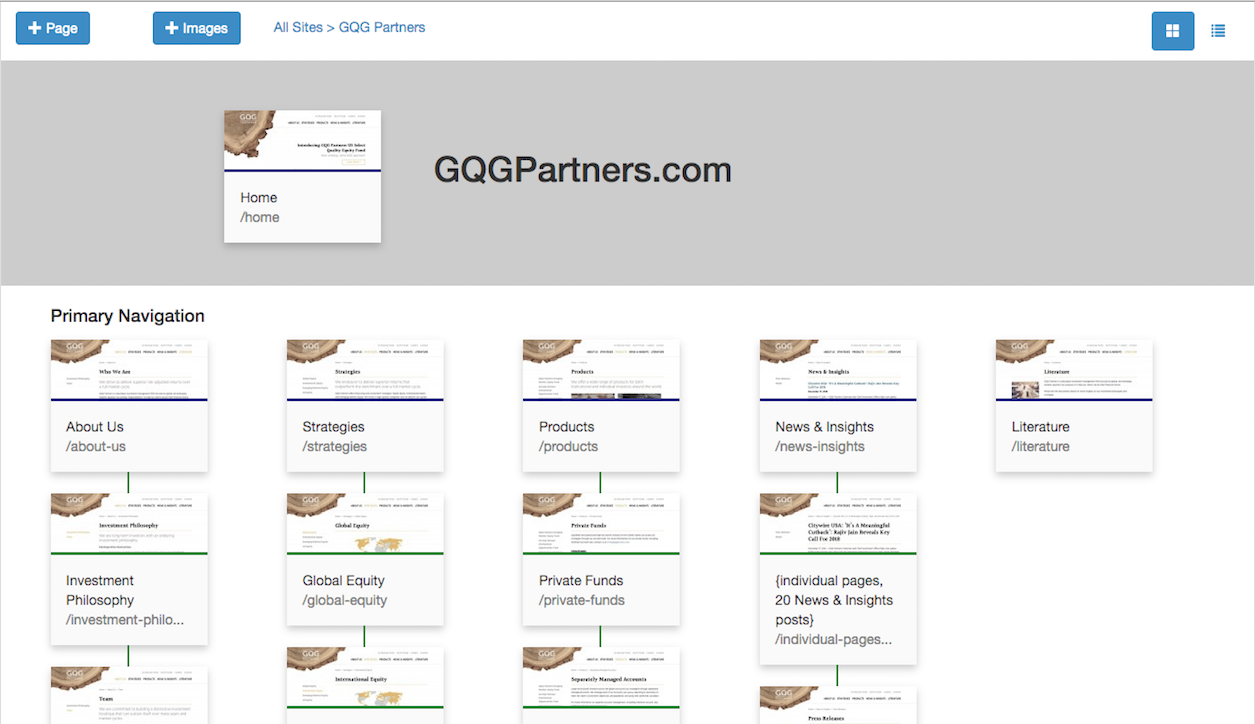
Challenge
Quickly capturing a high-level view of a website is important for understanding the content infrastructure. Architecture is used to communicate with internal teams, whether it's for an existing site or during the proposal process. It also helps the client understand what pages are involved in a full website build and how content can be grouped logically.
Solution
This web-based solution allows for pages and images to be added and assigned levels in the website architecture model. Pages can be separated into primary, secondary, tertiary, and constant navigation. Since some sites have pages that serve other purposes than just navigation, other categories are supported.
The high-level view is print-friendly, however, there is more value in using the digital view. Clicking any of the boxes brings up the associated image using lightbox javascript library, and it is easy to scroll from one image to the next. If specific content objectives are part of the project, additional information can be contained in the individual page record.
Results
Retaining the information in a centralized location means that the information isn't just used at the beginning of the development process then discarded. It can be referred to throughout the project or after completion. It has proven to be valuable in scope discussion, content strategy, defining functionality, and selling websites.